Shopify App Store Optimization: Tips for Making Your Public App Stand Out
- Dipen Majithiya

- Nov 19, 2024
- 6 min read
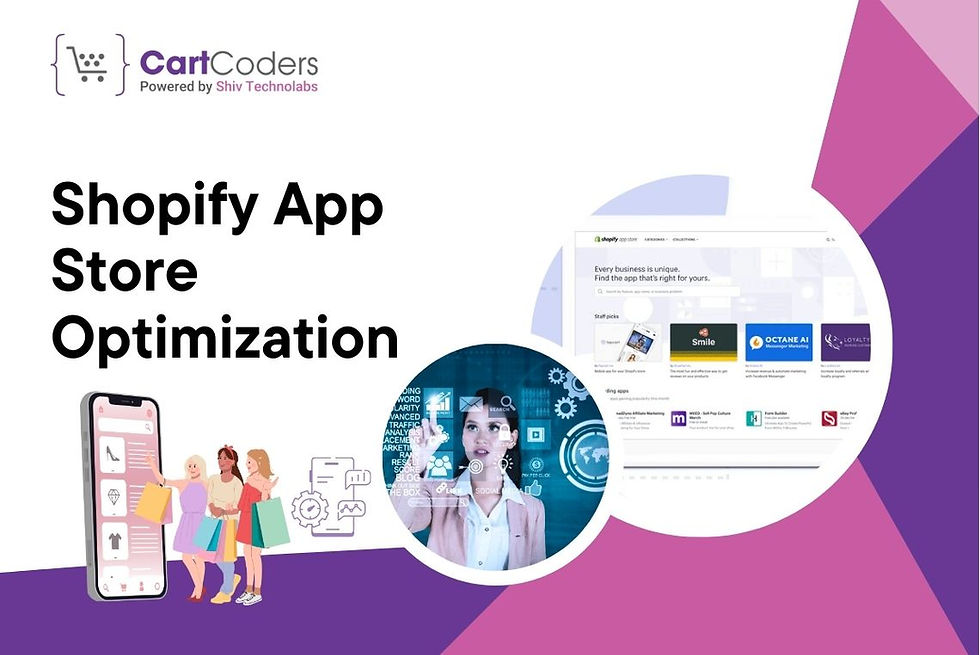
In 2024, the Shopify App Store hosts over 8,000 apps, with new ones added daily. If you’ve developed a public app for Shopify, standing out in this crowded marketplace requires a thoughtful approach.
Unlike private apps tailored for specific stores, public apps need to appeal to a broad audience while competing with well-established players.
Partnering with a top-rated Shopify public app development service provider can give you a technical edge, but App Store Optimization (ASO) ensures your app is seen and chosen by the right merchants. This guide dives into practical, unique strategies to make your app a top choice.
What is Shopify App Store Optimization and Why Does It Matter?

Every day, Shopify store owners search for apps to solve business challenges. Apps that rank higher in search results get the most attention and downloads. Factors like relevance, reviews, and conversion rates influence this ranking.
Without optimisation, even a well-built app can languish at the bottom of the search results. ASO is more than tweaking keywords—it’s about understanding how Shopify’s algorithm works and crafting an app profile that resonates with merchants’ needs.
How to Choose the Perfect Title for Your Shopify App?
Your app's title isn't just its name; it’s a signal to potential users and Shopify’s search algorithm about what the app does.
Add Clarity with Specific Keywords
Instead of a generic name like "Store Booster," use terms that reflect the core feature, such as “Quick Order Form” or “Product Bundler.” This ensures merchants know your app’s purpose instantly.
Focus on Uniqueness
Avoid imitating competitors’ names. For example, instead of using “SEO Pro,” try “RankMate for Shopify.” A unique title reduces the chances of being overshadowed in search results.
Avoid Keyword Stuffing
While keywords are essential, overloading the title with them can look unprofessional. Instead, balance readability and optimization.
Writing a Shopify App Description That Converts
An app description isn’t just about listing features; it’s your opportunity to tell a story. Merchants need to understand how your app will benefit their business.
Start with a Problem Statement
Begin with a relatable challenge, like "Struggling to keep track of inventory while managing orders?" This immediately connects with the merchant’s pain points.
Use Real-Life Scenarios
Show how your app helps. For instance, “Save two hours daily by automating inventory updates across all sales channels with our app.” Concrete examples create trust.
Break it Down with Headings and Bullet Points
Make your description skimmable by using headings like “Top Features” or “Why Choose Us.” Include concise bullet points that highlight functionality without jargon.
How to Design a Shopify App Icon That Grabs Attention?

Icons are often overlooked, but they’re critical for creating a strong first impression. A visually appealing icon can make your app more clickable.
Focus on Simplicity and Branding
The best app icons aren’t crowded with details. For example, a single, well-designed shopping cart icon for an ordering app works better than a complex graphic.
A/B Test Your Icon
Use tools like UsabilityHub to compare different designs. Testing real user reactions ensures your icon resonates with your audience.
Maintain Consistency Across Platforms
The icon should match your app’s branding, including colors and design style. This consistency builds trust and recognition.
Why Screenshots Are Critical for Your Shopify App’s Success?
Screenshots can communicate more than text ever could. They visually demonstrate your app’s functionality and impact.
Focus on Action Over Aesthetics
Instead of a screenshot of a settings page, show the dashboard solving a real problem, like tracking sales growth over time.
Add Captions with Context
For example, on a screenshot of your analytics dashboard, include text like, “View sales trends in real-time and make data-driven decisions.” This helps merchants understand the value.
Highlight Key Features in Sequence
Use multiple screenshots to guide users through the app experience, from setup to results.
Creating a Demo Video for Your Shopify App: Best Practices
Videos bring your app to life, showing its functionality in action. A good demo video is like a virtual salesperson.
Focus on the First 10 Seconds
Begin with a clear statement of what your app does and who it’s for. For example, “Simplify bulk order management with our one-click tool.”
Show, Don’t Tell
Instead of listing features verbally, demonstrate them in action. Walk through a use case, such as adding a discount rule and showing it applied in a live store.
Include a Call to Action
End the video with clear next steps, such as “Install now and start your free trial today.”
Mastering Keyword Research for Shopify App Store SEO
Keywords are the backbone of ASO. They determine whether your app shows up when merchants search for solutions.
Understand Your Audience’s Language
A merchant might search “bulk order management app” instead of “inventory streamliner.” Use terms your target audience actually types.
Use Data-Driven Tools
Leverage platforms like Ahrefs or Keywords Everywhere to find Shopify-specific keywords with high search volume.
Prioritize Long-Tail Keywords
Phrases like “order tracking app for Shopify” are less competitive and more targeted, driving better-quality traffic.
Importance of User Reviews in Shopify App Store Optimization
Reviews are more than just social proof; they directly impact your app’s ranking. Merchants are more likely to trust apps with higher ratings and genuine feedback.
Ask at the Right Time
Prompt users for reviews after they’ve achieved a success milestone, like completing their first order using your app.
Address Negative Feedback Publicly
Respond promptly and professionally to negative reviews, showing you’re committed to improving. This reassures potential users.
Highlight Positive Reviews in Marketing
Use quotes from satisfied merchants in your description or promotional materials to reinforce credibility.
Tracking and Improving Your App’s ASO Performance with Analytics
Continuous improvement is key to staying competitive. Analytics provide actionable insights into what’s working and what’s not.
Monitor Conversion Rates
Tools like Hotjar can reveal where users drop off in the download or onboarding process, helping you fix weak points.
Analyze Competitor Performance
Keep an eye on how similar apps rank and their strategies to gain insights for improvement.
Track Keyword Rankings
Regularly check your keywords’ performance and adjust based on new trends or competition.
Paid Marketing Strategies to Boost Your Shopify App’s Visibility
While organic growth is ideal, paid ads can accelerate visibility for new apps.
Run Targeted Campaigns
Use Shopify App Store ads or Google Ads to reach merchants searching for solutions similar to yours.
Experiment with Ad Formats
Test image ads, video ads, and text-based ads to see which drives the best results.
Evaluate ROI Regularly
Track metrics like cost per acquisition (CPA) to ensure your campaigns are delivering value.
Staying Ahead with Shopify App Store Guidelines and Updates
Shopify frequently updates its app guidelines to improve the ecosystem. Staying informed ensures your app remains compliant.
Review Guidelines Before Submitting Updates
Check Shopify’s official documentation before rolling out new features to avoid rejections.
Adapt to New Trends
For instance, apps with AI features saw a significant rise in popularity in 2024. Incorporating relevant trends can give you a competitive edge.
Actionable ASO Strategies to Make Your Shopify App Stand Out
Bringing all these strategies together requires commitment and consistency.
Regularly Update Your App Listing
Update descriptions, screenshots, and keywords as you add new features or respond to market changes.
Test Everything
Whether it’s a new icon or a rewritten description, test changes to see how they impact performance.
Focus on Long-Term Goals
ASO is an ongoing process. Stay focused on building trust, delivering value, and growing your app’s reputation.
Conclusion
Standing out in the Shopify App Store requires more than just a functional app—it takes a well-rounded strategy to attract attention, build trust, and drive installations.
By focusing on clear communication, engaging visuals, and consistent updates, you can create a strong presence that connects with Shopify merchants and meets their needs effectively.
If you’re ready to transform your idea into a thriving Shopify app or need expert guidance to enhance your app's performance, contact CartCoders today. As a trusted Shopify public app development company, CartCoders specializes in crafting innovative, user-friendly, and results-driven public apps tailored to the Shopify platform.
Let us assist you in creating an app that doesn’t just meet expectations but sets a benchmark in the Shopify App Store.
.png)









Thanks for the tips and i also recommend QTO https://www.qtoestimating.com/services/ construction take off service in order to have accurate materials lists for your house projects.
Looking for yoga teacher training in Dharamshala or yoga classes in Dharamshala? 🏔️ Join Alpesh Yoga in the serene surroundings of Bhagsu Nag, Dharamshala, or experience soulful practice by the beaches of Arambol, Goa. 🌊☀️ Visit- https://alpeshyoga.com/
24/7 towing service in Brisbane for cars, containers, and equipment. Fast and cheap towing support for emergencies. Call for recovery help. Contact for cheap tow truck Brisbane, Australia. Visit: https://brisbanetowingandrecovery.com.au/
Our yoga school in Rishikesh is registered with the Yoga Alliance for its 200-hour Yoga TTC program. Our intensive Yoga TTC program, along with our mantra meditation course and online meditation course, is dedicated to imparting, guiding, and training students in a yogic way of life while learning to cultivate a harmonious lifestyle. Visit: https://www.ekattvayogshala.com/200-hrs-yoga-teacher-training-rishikesh
Amigo Tyres is a Rocklea based store that supports truckers, families, and businesses with tyre replacement, repair, and truck mobile services in Rocklea. Visit the best Rocklea shop for truck tyres and services! Visit: https://amigotyres.com.au/services/truck-wash-service-in-rocklea